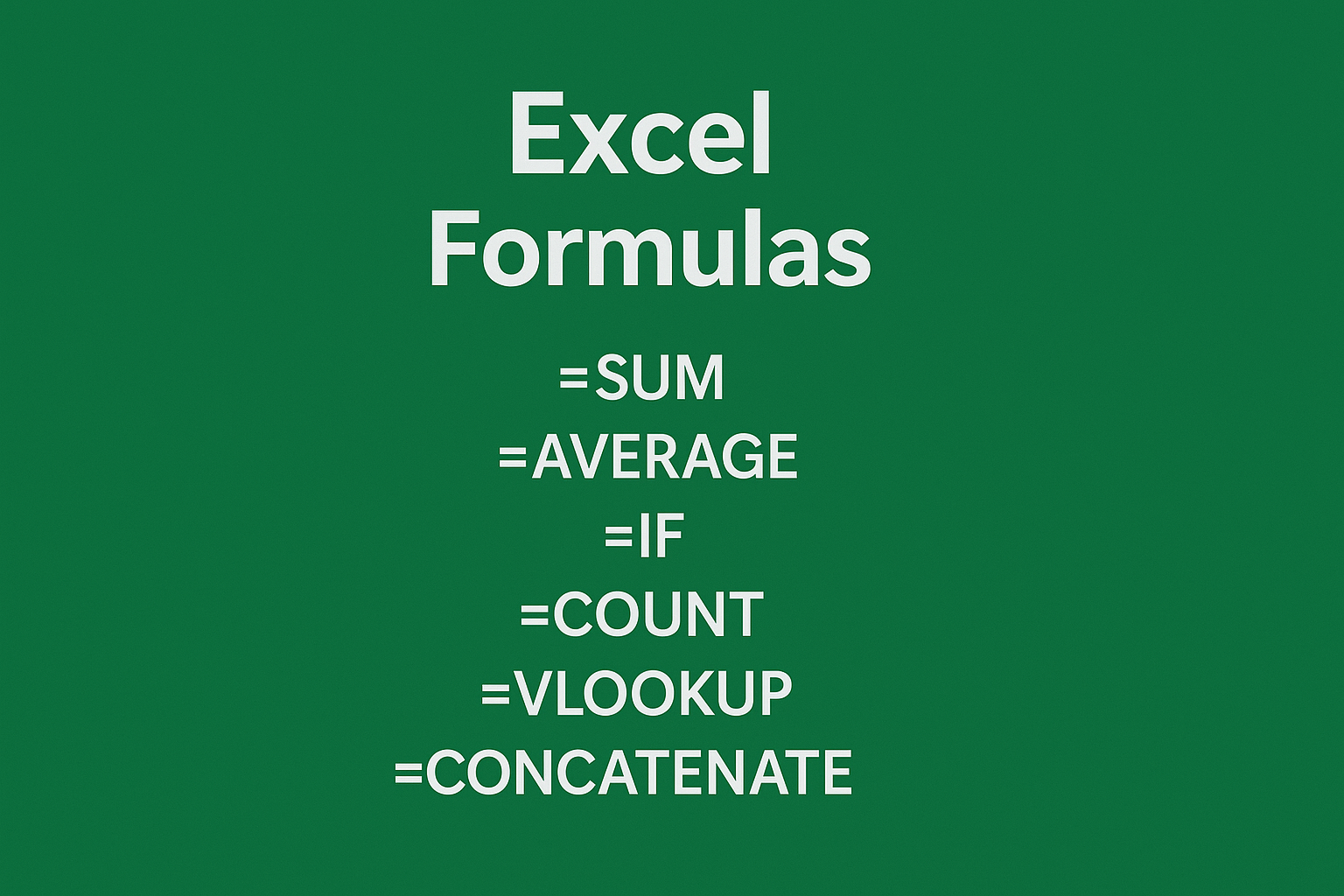Excel Formulas List : If you work on a large database . you can’t avoid the value of excel formulas . because it helps a lot to solve data . If you are working in any industry this is very necessary to have knowledge of excel formulas and Excel Shortcuts . There are few formulas you should know about like Sum, sumif, average, min, max, count, vlookup, hlookup, xlookup, iferror, if, ifs, index, etc. There are 200+ excel formulas . Over 81% of businesses use excel and if you have knowledge of it. You are demandable globally. If you want to understand the demands of excel experts .you can go on linkedin and indeed. There are 1.5 million job listings of excel. There is huge demand of google sheet also . so if you want to understands difference between google sheet and microsoft excel you can read our blog Google Sheet vs Excel .
Excel formulas list which are high demandable
Formula | purpose | example |
| =SUM(A1:A10) | Adds a range of numbers | Totals values in A1 to A10 |
=AVERAGE(B1:B10) | Calculates the average of a range | Mean value from B1 to B10 |
=IF(A1>10,”Yes”,”No”) | Returns different values based on a condition | Checks if A1 is greater than 10 |
=VLOOKUP(“X”, A2:B10, 2, FALSE) | Searches for a value vertically | Finds “X” in column A and returns column B |
=HLOOKUP(“X”, A1:J2, 2, FALSE) | Searches for a value horizontally | Like VLOOKUP but for rows |
=INDEX(A2:C10, 2, 3) | Returns the value at a specific position | Value at 2nd row, 3rd column |
=MATCH(50, A1:A10, 0) | Finds the position of a value in a range | Returns position of 50 |
=LEN(A1) | Counts the number of characters in a cell | Useful for text validation |
=TRIM(A1) | Removes extra spaces | Cleans up text data |
=IFERROR(A1/B1, “Error”) | Handles errors in formulas | Avoids #DIV/0! or #N/A errors |
=TODAY() | Returns current date only | Auto-refreshing date |
=NOW() | Returns current date and time | Real-time update |
Most Used Excel formulas in Business.
If you are going to give a job interview and you are confused which formulas might be asked to me and which formulas are most used in business. So here are some Microsoft Excel formulas given kindly checkVlookup, hlookup, xlookup, advance vlookup, or hlookup, if, ifs , transpose, trim, sum, sumif, average , concanative, etc.If you will prepare these formulas before the interview. There are chances to pass the interview.